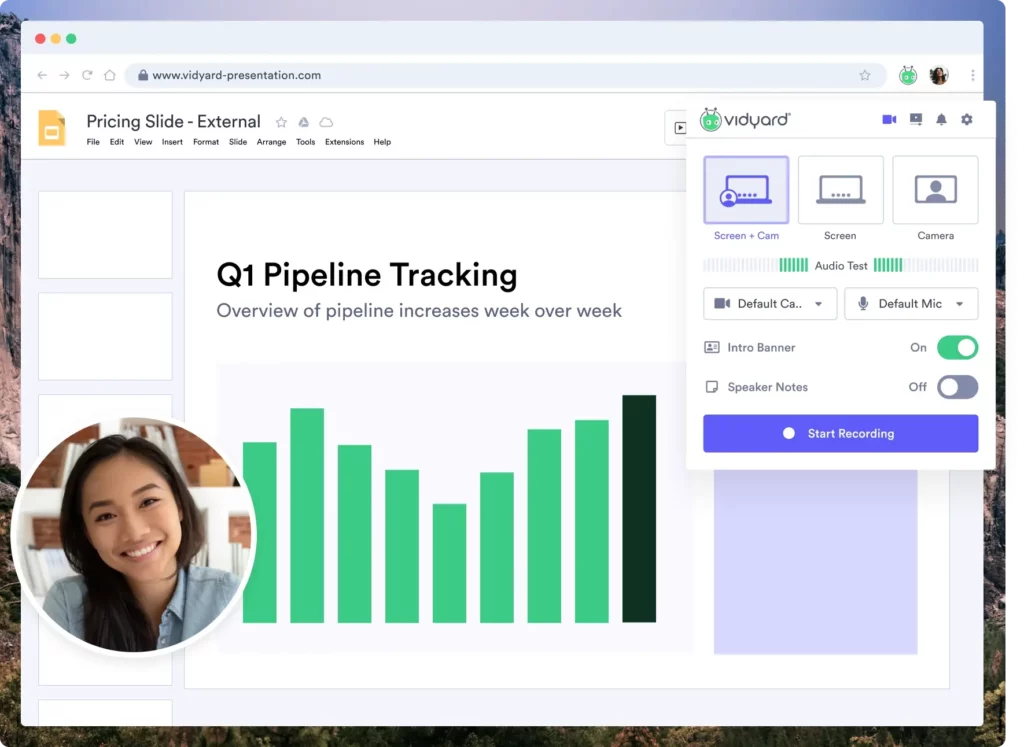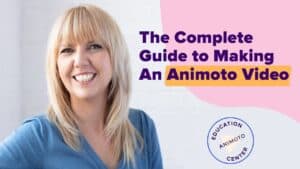Loom vs. Vidyard: Choosing the Right Video Tool for Your Business
Loom and Vidyard each offer distinct benefits for video communication and marketing. Learn how to choose the right video tool for your business needs by comparing features, integrations, and performance.
Introduction: Navigating the Choice Between Loom and Vidyard
Selecting the best video tool for business communication or marketing can be challenging, especially with two robust platforms like Loom and Vidyard. This guide breaks down their core features, integrations, pricing, and unique strengths to help businesses make an informed choice that aligns with their goals and workflow.
1. Loom vs. Vidyard: A Brief Overview
Loom
Loom is designed for ease and speed in video creation, enabling users to record their screen, webcam, or both. It’s particularly popular among teams and individuals needing asynchronous communication, making it ideal for training, project updates, and personalized client outreach.
Vidyard
Vidyard is a robust video platform often used by sales and marketing teams for lead generation, client nurturing, and personalized sales outreach. It offers deeper analytics, CRM integrations, and video hosting options, making it suitable for companies focused on marketing and revenue generation.
2. Key Features Compared
Recording and Editing Options
- Loom: Allows screen, webcam, or combination recordings, with basic editing tools like trimming and cutting. Ideal for quick, direct communication.
- Vidyard: In addition to screen recording, Vidyard offers advanced editing tools, such as branding, call-to-action buttons, and video thumbnail customization.
Vidyard’s extensive editing capabilities make it a better choice for businesses focused on highly polished video marketing, while Loom’s simplicity makes it easy for teams seeking efficient, straightforward recording.
Video Analytics
- Loom: Provides basic analytics, including views, completion rates, and viewer engagement stats.
- Vidyard: Delivers comprehensive insights, such as heat maps showing where viewers spent the most time, detailed engagement stats, and integration with CRM platforms to track lead interaction.
For sales and marketing-driven organizations, Vidyard’s advanced analytics can reveal valuable insights into lead behavior and video effectiveness, helping tailor follow-up efforts.
Integrations
- Loom: Integrates seamlessly with productivity tools like Slack, Gmail, and Trello, making it easy to share videos in real-time across various platforms.
- Vidyard: Syncs with popular CRM platforms such as Salesforce, HubSpot, and Marketo, enabling data-driven sales outreach and marketing campaigns.
For companies prioritizing CRM integration, Vidyard’s compatibility with major CRM platforms allows deeper insights into lead behavior and automated workflows.
3. Pricing Comparison
Pricing can be a critical factor, especially for small businesses. Here’s how they compare:
- Loom: Offers a free plan with a five-minute recording limit, with pro plans starting at $8 per month. The business plan includes unlimited recording length and enhanced privacy controls.
- Vidyard: Has a free option for basic recordings, with premium features available in packages starting around $15 per month for the Pro plan and customized pricing for larger business plans.
Loom’s affordability makes it a top choice for small businesses or startups, while Vidyard’s structured plans appeal to companies seeking comprehensive tools for marketing and lead generation.
4. Use Cases: When to Choose Loom
Loom is ideal for:
- Team Collaboration: For teams that need quick, asynchronous updates, Loom’s simplicity is perfect. Team members can record and share video updates without needing live meetings.
- Training and Onboarding: For HR teams, Loom’s straightforward recording helps create easy-to-follow training materials that employees can watch and revisit on demand.
- Client Feedback and Project Demos: When clients need to understand specific features or project stages, Loom videos provide clear, visual updates without lengthy meetings.
Loom is highly effective for internal communication and basic client interactions, helping teams stay connected and informed.
5. Use Cases: When to Choose Vidyard
Vidyard is ideal for:
- Sales and Lead Generation: Vidyard’s ability to integrate with CRMs and track lead interactions makes it valuable for sales teams who want to personalize outreach.
- Video Marketing: The platform’s comprehensive analytics and customization allow marketers to create tailored content, boosting engagement with clients.
- Customer Support and Success: For teams looking to nurture long-term customer relationships, Vidyard’s personalized videos and follow-up tracking provide a more customized experience.
Vidyard supports companies that need high-impact video tools to engage with leads, convert customers, and retain clients effectively.
6. Video Hosting and Sharing Options
Loom
Loom offers instant sharing through links, allowing viewers to watch without creating an account. Videos are hosted on Loom’s cloud, with options to download and embed videos directly on websites.
Vidyard
Vidyard also hosts videos on its cloud, offering more control over embedding options, custom URLs, and secure sharing settings. Users can embed videos on websites, landing pages, or share via email with tracking enabled.
Both platforms simplify video hosting, but Vidyard’s advanced options make it ideal for sales teams focused on tracking viewer engagement and lead nurturing.
7. Real-Life Examples: Choosing the Right Tool
Example 1: A Marketing Agency
A marketing agency seeking in-depth video analytics and CRM integration to track lead behavior and automate follow-ups may benefit more from Vidyard. Its analytics and customized branding options provide insights to improve targeting.
Example 2: Remote Tech Team
A tech team working remotely may choose Loom for its ease of use and quick sharing capabilities, enabling fast communication without the need for scheduled meetings. Loom’s lightweight setup fits their needs without requiring heavy customization or CRM tracking.
FAQs
Which platform offers better video analytics, Loom or Vidyard?
Vidyard provides more advanced analytics, including heat maps and viewer tracking. Loom offers basic metrics, sufficient for simple use cases.
Can I integrate Loom and Vidyard with Slack?
Yes, both platforms offer Slack integration, allowing teams to share videos instantly within Slack channels for easy access.
Is Loom or Vidyard better for sales outreach?
Vidyard is generally better suited for sales due to CRM integrations and in-depth tracking, making it easier to monitor and nurture leads.
Does Loom have a CRM integration feature?
Loom doesn’t offer CRM integration. Vidyard, however, integrates with major CRM platforms, making it preferable for CRM-based workflows.
Are both platforms compatible with mobile devices?
Yes, both Loom and Vidyard offer mobile apps for iOS and Android, allowing users to create and access videos on the go.
Top Tools to Simplify and Scale Your Business
- Vidyard: Perfect for sales and marketing, with advanced CRM integrations and video analytics for lead tracking.
- Loom: Best for internal communication and client updates, offering an intuitive interface for quick video sharing.
- Vimeo: Robust video hosting with customization and privacy settings, ideal for external training or client presentations.
- Wistia: Video hosting focused on brand marketing, with analytics to boost audience engagement.
- Brightcove: Enterprise-level video hosting and streaming solution for large-scale marketing campaigns and internal communications.
Keywords: Loom vs. Vidyard, video marketing tools, sales outreach videos, team collaboration, business video tools, video hosting, CRM video integration, client outreach