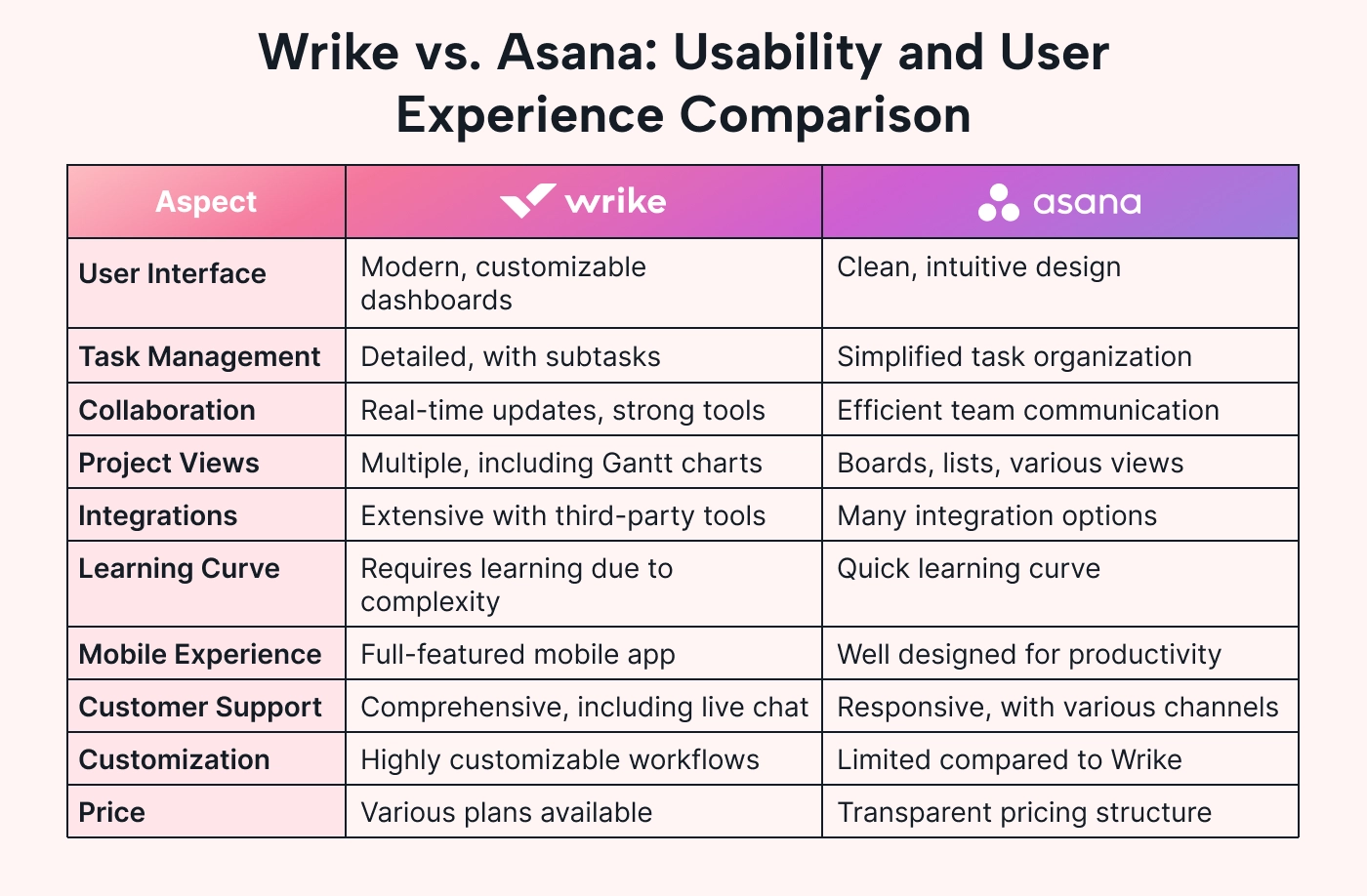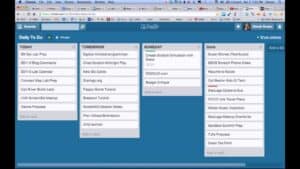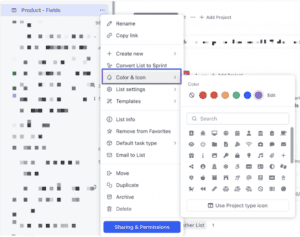Wrike vs. Asana: Choosing the Best Tool for Teams
When it comes to project management, teams have various tools at their disposal, but two of the most popular options are Wrike and Asana. Both platforms offer robust features to help teams streamline workflows, enhance collaboration, and ensure projects are completed efficiently. However, choosing the right tool for your team can be a daunting task. In this article, we will compare Wrike and Asana, highlighting their features, strengths, weaknesses, and ideal use cases to help you make an informed decision.
Introductory Statement
Explore the key differences between Wrike and Asana to find the best project management tool that suits your team’s unique needs.
Introduction
As organizations seek to enhance productivity and manage projects effectively, the choice of project management tools becomes crucial. Wrike and Asana stand out as leaders in the market, each boasting unique features that cater to different types of users. While Wrike is known for its comprehensive project tracking and reporting capabilities, Asana excels in simplicity and user-friendliness. This article will delve into the strengths and weaknesses of each tool, allowing you to determine which platform best aligns with your team’s workflow and project management style.
1. Overview of Wrike
Wrike is a powerful project management software designed for teams of all sizes. It offers extensive project planning tools, time tracking, Gantt charts, and robust reporting features.
- Key Features:
- Customizable dashboards for project tracking
- Detailed task management with subtasks and dependencies
- Advanced reporting capabilities
- Integration with various apps (e.g., Slack, Google Drive)
- Ideal Users: Wrike is ideal for larger teams or organizations managing multiple complex projects that require extensive collaboration and tracking.
2. Overview of Asana
Asana is a user-friendly project management tool focused on task management and team collaboration. Its intuitive design and flexibility make it accessible for various team sizes.
- Key Features:
- Kanban-style boards for visual task management
- Task assignments with due dates and comments
- Calendar view for scheduling tasks
- Integrations with popular tools like Microsoft Teams and Zoom
- Ideal Users: Asana is well-suited for small to medium-sized teams that prefer a straightforward approach to project management without overwhelming complexity.
3. Comparison of Key Features
User Interface and Ease of Use
- Wrike: Offers a more complex interface that can initially overwhelm new users. However, it provides customizable views that can be tailored to specific team needs.
- Asana: Known for its clean, intuitive interface, making it easy for new users to get started quickly. The learning curve is minimal, allowing teams to adopt it faster.
Task Management
- Wrike: Features advanced task management with options for subtasks, recurring tasks, and custom workflows. It allows teams to set task dependencies, ensuring that prerequisite tasks are completed before others can begin.
- Asana: Also provides robust task management features but focuses more on simplicity. Teams can create tasks, set due dates, and assign team members with ease, though it lacks the same level of customization as Wrike.
Collaboration Tools
- Wrike: Offers built-in collaboration features, including real-time editing and commenting directly on tasks, making it easier for teams to communicate within the platform.
- Asana: Facilitates collaboration through comments, attachments, and @mentions. Its task boards make it easy to see who is responsible for what and the progress being made.
4. Reporting and Analytics
- Wrike: Provides advanced reporting capabilities, allowing users to create custom reports and visualize project progress through dashboards. This feature is beneficial for managers needing detailed insights.
- Asana: While Asana offers some reporting features, they are less advanced compared to Wrike. Asana’s reporting focuses more on task completion rates and project timelines, which can be sufficient for smaller teams.
5. Integrations and Compatibility
Both tools integrate with various third-party applications:
- Wrike: Supports integrations with more than 400 tools, including Microsoft Office, Google Apps, Salesforce, and more. This wide range of integrations makes it highly adaptable for different business environments.
- Asana: Integrates with over 100 applications, including Slack, Google Drive, and Microsoft Teams. While not as extensive as Wrike, it covers the essential tools most teams need.
6. Pricing Comparison
Pricing is an essential factor when selecting a project management tool:
- Wrike: Offers a free version for up to 5 users, but more advanced features come at a cost, starting with paid plans that scale based on the number of users and features needed.
- Asana: Provides a free version for teams of up to 15 users, making it an attractive option for small teams. Paid plans are also available with additional features and capabilities.
Conclusion
When comparing Wrike and Asana, both tools have distinct advantages and ideal use cases. Wrike is the better choice for larger teams or those requiring extensive project tracking and reporting capabilities, while Asana shines in its ease of use and straightforward task management, making it perfect for smaller teams or less complex projects. The best choice ultimately depends on your team’s size, project complexity, and specific needs.
FAQs
1. Which is better for small teams: Wrike or Asana?
Asana is often better suited for small teams due to its user-friendly interface and free version for up to 15 users.
2. Can I use Wrike for personal projects?
Yes, Wrike can be used for personal projects, although its features may be more than what an individual needs.
3. Is there a free version of Wrike?
Yes, Wrike offers a free version for up to 5 users, but many advanced features are locked behind paid plans.
4. How does Asana help with team collaboration?
Asana provides features like comments, attachments, and task assignments, making it easy for teams to collaborate on tasks.
5. Can both tools integrate with Google Drive?
Yes, both Wrike and Asana offer integrations with Google Drive, allowing users to attach files and documents directly to tasks.
Top Tools to Simplify and Scale Your Business
- Wrike: A robust project management tool designed for collaboration, task management, and advanced reporting.
- Asana: A user-friendly platform focused on task management and team collaboration, ideal for smaller projects.
- Trello: A visual task management tool that organizes tasks into boards and lists, promoting clarity and focus.
- Monday.com: A flexible project management solution with customizable workflows and views to suit various team needs.
- ClickUp: An all-in-one project management platform that combines tasks, documents, and goals for comprehensive management.
Keywords: Wrike, Asana, project management, team collaboration, task management