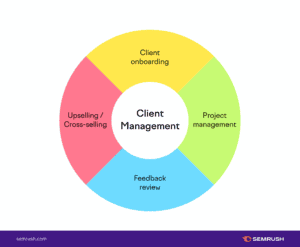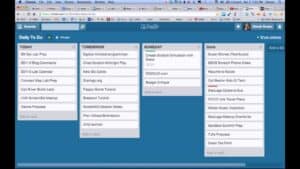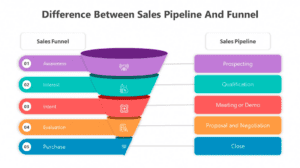Trello vs. Monday.com: Which is Better for Teams?
In the world of project management tools, Trello and Monday.com are two popular choices, each offering unique features to help teams collaborate effectively. This article will compare these two platforms to help you determine which one is the best fit for your team’s needs.
Introductory Statement
Explore the key differences between Trello and Monday.com to make an informed decision for your team’s project management needs.
Introduction
Choosing the right project management tool can significantly impact your team’s productivity and collaboration. Trello is renowned for its simplicity and visual board layout, while Monday.com boasts a more structured approach with a wide range of customization options. In this article, we will examine the strengths and weaknesses of each tool, enabling you to choose the best platform for your team.
1. User Interface and Usability
Trello’s Visual Appeal:
Trello employs a card-based layout that is visually intuitive. Users can drag and drop cards across lists, making it easy to see the status of tasks at a glance.
Monday.com’s Structured Interface:
In contrast, Monday.com features a more structured grid layout that allows for greater detail in task management. Users can customize their boards with various columns to capture specific data points, providing a comprehensive overview of projects.
2. Features and Functionality
Trello’s Core Features:
- Boards and Cards: Trello’s primary features include boards, lists, and cards, which allow users to organize tasks visually.
- Checklists and Labels: Users can add checklists within cards and use labels to categorize tasks easily.
- Power-Ups: Trello offers Power-Ups (integrations) to extend functionality, such as calendar views or time tracking.
Monday.com’s Versatile Features:
- Customizable Workflows: Monday.com allows users to create custom workflows with multiple column types, including status, timeline, and text fields.
- Automation Capabilities: The platform includes automation features that can trigger actions based on specific conditions, streamlining repetitive tasks.
- Integration Options: Monday.com integrates with various applications, such as Slack, Google Drive, and Zapier, enhancing collaboration.
3. Collaboration and Communication Tools
Trello’s Collaboration Features:
Trello encourages collaboration through comments on cards, attachments, and notifications, allowing team members to communicate directly within the context of a task.
Monday.com’s Enhanced Collaboration:
Monday.com takes collaboration further by offering features like file sharing, team mentions, and a dedicated communication area, ensuring all relevant discussions happen within the platform.
4. Pricing Structure
Trello Pricing Plans:
Trello offers a free plan with essential features, making it an attractive option for small teams or personal projects. Paid plans include additional Power-Ups and advanced features at competitive prices.
Monday.com Pricing Tiers:
Monday.com operates on a tiered pricing structure based on the number of users and features needed. While it offers a free trial, the pricing can be higher than Trello, especially for larger teams.
5. Ideal Use Cases
When to Choose Trello:
Trello is ideal for teams that prefer a straightforward, visual approach to project management. It’s particularly suited for smaller projects, to-do lists, and teams new to project management tools.
When to Choose Monday.com:
Monday.com is better suited for larger teams or complex projects requiring advanced tracking and reporting capabilities. It’s excellent for teams needing customization and comprehensive task management.
6. Customer Support and Resources
Trello Support Options:
Trello provides help through its knowledge base, community forums, and email support. While it has a decent array of resources, live chat support is limited.
Monday.com Support Services:
Monday.com offers extensive support, including live chat, phone support, and a rich knowledge base. Users also have access to webinars and tutorials, enhancing their onboarding experience.
7. User Feedback and Reviews
Trello User Experiences:
Users appreciate Trello’s simplicity and visual design but often mention limitations when it comes to advanced project management features.
Monday.com User Feedback:
Monday.com users praise its versatility and customization options but note that the learning curve can be steep due to its extensive features.
Conclusion
Both Trello and Monday.com offer valuable features for project management, each with its own strengths. Trello is great for users seeking simplicity and visual organization, while Monday.com suits those requiring advanced customization and automation. By understanding your team’s specific needs, you can select the best tool to enhance productivity and collaboration.
FAQs
1. Is Trello suitable for larger teams?
While Trello can be used by larger teams, its simplicity may not provide the advanced features required for complex project management.
2. Can I integrate Trello with other tools?
Yes, Trello offers integrations through Power-Ups, allowing users to connect with various applications like Google Drive and Slack.
3. What is the cost of Monday.com?
Monday.com’s pricing varies based on user count and feature needs, typically starting with a free trial and transitioning to paid plans.
4. Which tool is better for remote teams?
Both tools can support remote teams, but Monday.com offers more collaboration features, making it potentially more suitable for this environment.
5. Does Trello have a mobile app?
Yes, Trello has a mobile app available for both iOS and Android, allowing users to manage tasks on the go.
Top Tools to Simplify and Scale Your Business
- Trello: A simple, card-based project management tool that helps teams visualize tasks and workflows.
- Monday.com: A versatile project management platform offering customizable workflows and advanced automation features.
- Asana: A robust tool for tracking tasks and projects with team collaboration features.
- ClickUp: A comprehensive project management solution with features for task management, time tracking, and goal setting.
- Slack: A communication tool that integrates with project management apps for real-time collaboration.
Keywords: Trello, Monday.com, project management, workflow automation, team collaboration