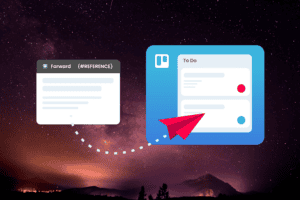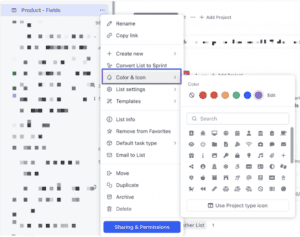Trello vs. Monday.com: Which is Better for Teams?
Choosing the right project management tool can significantly impact your team’s efficiency and productivity. In this article, we’ll compare Trello and Monday.com, two popular platforms, to help you decide which one fits your team’s needs better.
Explore the differences between Trello and Monday.com to determine which project management tool is ideal for your team’s workflow.
Introduction
Every team has unique needs when it comes to project management. Whether you’re a small startup or a large corporation, the right tool can streamline communication, enhance collaboration, and ensure that everyone stays on track. In this comparison, we’ll examine Trello and Monday.com’s features, pricing, usability, and integrations, so you can make an informed choice.
1. Overview of Trello and Monday.com
Trello is known for its simple, board-based layout, which uses cards and lists to organize tasks. It’s ideal for teams looking for a visual approach to project management.
Monday.com, on the other hand, offers a more structured environment with various templates and views (like timelines, calendars, and Kanban boards). It’s geared towards teams that require more customization and detailed tracking.
2. User Interface and Usability
- Trello: The user interface is intuitive and easy to navigate. Users can quickly create boards and cards, making it simple for new team members to get started. The drag-and-drop functionality enhances the user experience.
- Monday.com: Although slightly more complex, Monday.com offers multiple views and customizable dashboards. This versatility allows teams to tailor their workspace according to specific project needs, but it may require a steeper learning curve for new users.
3. Key Features Comparison
Trello Features:
- Customizable Boards: Create boards that suit your project requirements.
- Checklists: Add checklists within cards to break tasks into manageable steps.
- Power-Ups: Enhance functionality by integrating third-party tools for additional features like calendar views or time tracking.
Monday.com Features:
- Multiple Views: Switch between Kanban, Gantt, and calendar views to visualize your project in different ways.
- Automation: Automate repetitive tasks without coding.
- Time Tracking: Built-in time tracking allows teams to monitor progress effectively.
4. Pricing Structure
- Trello: Offers a free plan with basic features, and paid plans start at $5 per user per month. The free version includes limited Power-Ups and storage.
- Monday.com: Pricing starts at $8 per user per month with a free trial available. It offers more robust features, but costs can increase significantly with advanced functionalities.
5. Integration Capabilities
Both Trello and Monday.com integrate with various third-party applications, enhancing their functionality:
- Trello: Integrates seamlessly with tools like Slack, Google Drive, and Evernote.
- Monday.com: Offers integrations with tools such as Zoom, Gmail, and Salesforce, providing a comprehensive ecosystem for teams.
6. Best Use Cases
- Trello: Ideal for teams that prioritize simplicity and visual task management. Perfect for smaller projects or teams just getting started with project management tools.
- Monday.com: Best for larger teams or organizations requiring detailed project tracking, customizable workflows, and advanced reporting.
7. Customer Support
Both platforms offer customer support, but their approaches differ:
- Trello: Provides support through a help center and community forums. Paid plans include priority support.
- Monday.com: Offers 24/7 support through various channels, including email and chat, making it more accessible for urgent queries.
8. Real User Feedback
User reviews highlight some notable strengths and weaknesses:
- Trello Users: Appreciate its straightforward design and ease of use but often mention the limitations of advanced features in the free version.
- Monday.com Users: Praise its versatility and the ability to manage complex projects but note that the interface can be overwhelming initially.
9. Final Thoughts
Both Trello and Monday.com have their unique advantages. If your team values simplicity and visual management, Trello may be the way to go. However, if you require more customization and advanced features, Monday.com could be the better choice.
Conclusion
Choosing between Trello and Monday.com ultimately depends on your team’s specific needs and preferences. Assess your workflow, budget, and the features that are most important to your operations before making a decision.
FAQs
1. Can I use Trello and Monday.com together?
Yes, some teams use both tools for different projects or aspects of their workflows.
2. Are there mobile apps for Trello and Monday.com?
Yes, both platforms offer mobile applications for iOS and Android, allowing you to manage tasks on the go.
3. Is there a free trial available for Monday.com?
Yes, Monday.com offers a free trial for new users to test its features before committing to a paid plan.
4. Can I automate tasks in Trello?
Yes, you can use Trello’s Butler feature to automate simple tasks, although it may not be as extensive as Monday.com’s automation options.
5. Which tool is better for remote teams?
Both Trello and Monday.com can support remote teams effectively, but Monday.com offers more advanced features for tracking complex projects.
Top Tools to Simplify and Scale Your Business
- Trello: A visually intuitive tool that uses boards and cards for task management, perfect for teams wanting a straightforward project management solution.
- Monday.com: A robust platform that provides extensive customization and automation, ideal for teams needing detailed project tracking.
- Asana: A versatile tool for task management and project tracking, featuring various views and collaboration options.
- ClickUp: A comprehensive productivity platform that combines task management, docs, and goals in one place.
- Wrike: An advanced project management tool that offers features for collaboration, reporting, and tracking progress.
Keywords: Trello, Monday.com, project management, team collaboration, workflow automation