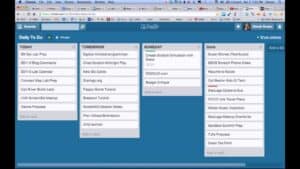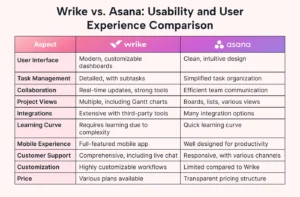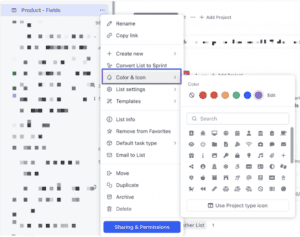Monday.com vs. Trello: Which Project Management Tool Fits Your Team?
Explore how Monday.com and Trello stack up in features, usability, and customization to help your team manage tasks effectively.
Introduction
Selecting the right project management tool is essential for team productivity and effective collaboration. Monday.com and Trello are two popular options, each offering unique approaches to task and project organization. While both tools feature intuitive Kanban-style boards, they differ in customization options, integrations, and advanced functionalities. This article will break down the key differences between Monday.com and Trello to help you decide which tool is the best fit for your team.
Overview of Monday.com and Trello
Let’s begin with a quick introduction to each platform.
Monday.com
Monday.com is a highly flexible project management platform that offers extensive customization for task tracking, workflow automation, and progress visualization. It’s designed to support a variety of project views, making it adaptable for different team needs, from simple to complex workflows.
Trello
Trello is known for its simplicity and user-friendly interface, using Kanban boards as its main format. It is widely popular for visual task management, especially for teams that prefer a straightforward, drag-and-drop approach to organizing projects.
Feature Comparison
Task and Project Organization
Monday.com
- Customizable Boards: Organize tasks with columns that track status, priority, deadlines, and assignees.
- Multiple Project Views: Offers views like Gantt, timeline, calendar, and Kanban for flexibility.
- Templates for Various Workflows: Use templates for different project types, such as marketing, HR, or product launches.
Summary: Monday.com’s customization and multiple views make it suitable for teams that require diverse ways to manage projects.
Trello
- Simple Kanban Boards: Trello’s main format is a Kanban board that lets users organize tasks into columns like “To Do,” “In Progress,” and “Done.”
- Power-Ups for Added Features: Enhance Trello’s functionality with Power-Ups, like calendar and timeline views.
- Customizable Labels and Checklists: Organize tasks with color-coded labels and itemized checklists.
Summary: Trello’s straightforward Kanban boards are ideal for teams needing simple project management, though Power-Ups can add more functionality if required.
Collaboration Tools
Monday.com
- In-Task Comments and Mentions: Enable team discussions directly within tasks to keep all communication relevant and accessible.
- File Attachments: Attach files directly to tasks, ensuring that team members have the resources they need.
- Automated Notifications: Set up notifications to alert team members of task updates, reducing the need for constant status checks.
Summary: Monday.com’s collaboration tools make it easy for team members to stay updated and engaged within the platform.
Trello
- Card Comments and Mentions: Allow team members to discuss tasks on individual cards and tag relevant members.
- Card Attachments: Add files to specific cards, providing easy access to important documents.
- Simple Notification System: Receive alerts on task updates, though notifications may require refinement for larger teams.
Summary: Trello’s collaboration features are user-friendly and effective, especially for smaller teams, though they lack the automation of Monday.com.
Workflow Customization and Automation
Monday.com
- Automation Recipes: Set up automated workflows for actions like updating task statuses, sending reminders, and notifying team members.
- Customizable Columns and Workflows: Add columns to boards to track specific details, tailoring workflows to your team’s needs.
- Integration with Third-Party Tools: Connect with tools like Slack, Google Drive, and Microsoft Teams to enhance project management.
Summary: Monday.com’s automation and customization options streamline complex workflows, making it adaptable to various business needs.
Trello
- Butler Automation Tool: Use Butler to set up rule-based automations, such as moving tasks or updating due dates based on triggers.
- Limited Customization with Power-Ups: Trello relies on Power-Ups for added customization, which can be limiting without the Premium plan.
- Integration with Popular Tools: Integrates with Slack, Google Drive, and other platforms, though limited Power-Ups may require upgrading.
Summary: Trello’s Butler automation offers basic automation capabilities, but customization is limited compared to Monday.com’s options.
Pricing Comparison
Monday.com
- Basic Plan: Starts at $10 per user/month, includes unlimited boards and 200+ templates.
- Standard Plan: $12 per user/month, with timeline and calendar views.
- Pro Plan: $20 per user/month, offers advanced reporting and time tracking.
- Enterprise Plan: Custom pricing for large businesses requiring advanced security and support.
Summary: Monday.com’s pricing scales based on feature access, making it suitable for both small and large teams.
Trello
- Free Plan: Basic Kanban boards with limited features and one Power-Up per board.
- Standard Plan: $5 per user/month, includes unlimited Power-Ups and advanced checklists.
- Premium Plan: $10 per user/month, provides timeline, calendar, and dashboard views.
- Enterprise Plan: Custom pricing, includes additional security features and priority support.
Summary: Trello’s pricing is affordable and accessible, especially for small teams, with affordable upgrades for added functionality.
Table: Key Feature Comparison of Monday.com and Trello
| Feature | Monday.com | Trello |
|---|---|---|
| Task Organization | Customizable boards, multiple views | Kanban boards with labels and checklists |
| Automation | Automation recipes, extensive customization | Butler automation, limited Power-Ups |
| Collaboration | In-task comments, file attachments | Card comments, attachments, Power-Ups |
| Pricing | $10+ per user/month | Free plan, paid plans from $5 per user/month |
| Best For | Teams needing customization and automation | Teams preferring simplicity |
Note: Monday.com offers advanced customization for complex workflows, while Trello is well-suited for simpler, visual task management.
Ideal Use Cases
- Monday.com: Best for teams needing flexibility, automation, and customizable workflows. It’s ideal for companies with complex projects or diverse management needs.
- Trello: Works well for small teams and projects that rely on visual task management with a straightforward setup.
Pros and Cons
Monday.com
Pros:
- Extensive customization options with multiple project views.
- Advanced automation recipes streamline repetitive tasks.
- Built-in collaboration features enhance team alignment.
Cons:
- Higher learning curve for new users.
- Pricier than Trello, especially for smaller teams.
Trello
Pros:
- User-friendly and accessible for beginners.
- Affordable pricing, with a functional free plan.
- Visual Kanban boards simplify task management.
Cons:
- Limited customization and automation without Power-Ups.
- Less suited for complex workflows compared to Monday.com.
Conclusion
Both Monday.com and Trello are effective project management tools, each with strengths that cater to different team needs. Monday.com stands out for its advanced customization and automation, making it suitable for teams requiring a more tailored solution. Trello, with its simplicity and visual layout, is ideal for teams that prefer an easy-to-use platform without extensive setup. Consider your team’s size, budget, and workflow complexity to choose the tool that best aligns with your project management goals.
FAQs
1. Can both Monday.com and Trello handle remote teams?
Yes, both platforms are designed for remote work, offering integrations with tools like Slack and Zoom to facilitate collaboration.
2. Which tool provides more customization?
Monday.com offers more customization, with options to create custom columns, automation, and various project views, while Trello is simpler with limited customization.
3. Is there a free plan available?
Trello offers a free plan with basic features, while Monday.com offers a free trial to test its features but no permanent free plan.
4. Does Trello support automation?
Yes, Trello has Butler, an automation tool, but it provides fewer automation options compared to Monday.com’s extensive automation recipes.
5. Which tool is better for beginners?
Trello’s user-friendly interface makes it more accessible for beginners, while Monday.com may have a learning curve due to its extensive features.
6. Can I attach files in both tools?
Yes, both Monday.com and Trello allow file attachments within tasks, making it easy for team members to access necessary documents.
7. Which tool offers more project views?
Monday.com provides a wider variety of views, including Kanban, Gantt, timeline, and calendar, while Trello primarily focuses on Kanban with additional views available through Power-Ups.
Top Tools for Project Management Success
Boost your project management efficiency with these tools alongside Monday.com or Trello:
Monday.com
An all-in-one platform with customizable workflows, automation, and various project views.
Trello
A visual, Kanban-based project management tool that’s easy to set up and use for task tracking.
Asana
A task management tool with a focus on deadlines and team collaboration, ideal for larger projects.
Slack
An essential communication tool for real-time messaging, integrates with Monday.com and Trello.
Google Workspace
Offers document storage and collaboration features, enhancing file sharing within Monday.com or Trello.
Keywords: Monday.com vs Trello, project management comparison, task management tools, workflow customization, Monday.com features, Trello features, best project management tool