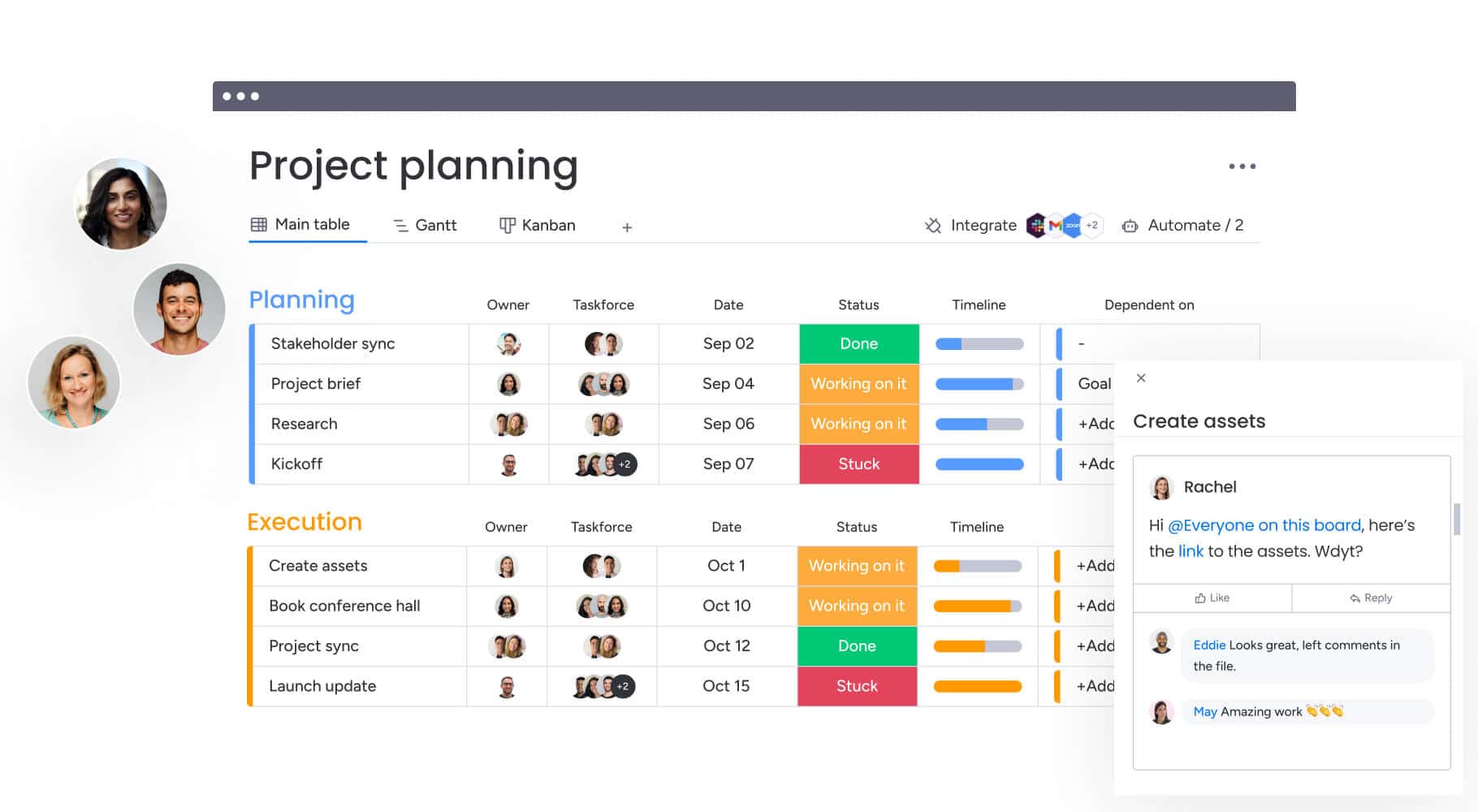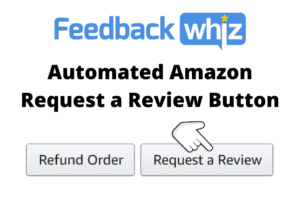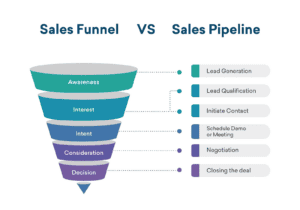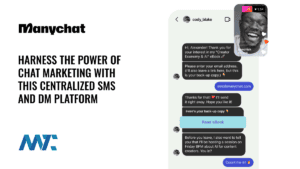Using Monday.com for Automated Sales and Marketing Workflows
Explore how Monday.com’s automation tools can streamline sales and marketing workflows, allowing teams to focus on strategy rather than repetitive tasks.
Introduction
In today’s competitive landscape, businesses need efficient systems to manage sales pipelines and marketing campaigns. Monday.com offers robust automation features that empower teams to track leads, nurture prospects, and execute marketing initiatives seamlessly. By automating repetitive tasks, Monday.com helps teams focus on building relationships and driving conversions. This guide covers the essential automation tools within Monday.com for sales and marketing workflows.
Why Automation Matters in Sales and Marketing
Automation not only saves time but also ensures that no lead or task is missed, increasing the likelihood of successful conversions. Monday.com’s automation capabilities allow sales and marketing teams to reduce manual work, follow up on leads efficiently, and manage campaigns without constantly checking progress.
Enhancing Lead Management
Automating lead management ensures that every new prospect is captured and nurtured.
- Automatic Lead Assignment: Assign leads to team members based on predefined criteria, like geography or industry.
- Status Updates: Automatically update lead status as they progress through the sales funnel.
Summary: Automated lead management helps teams focus on high-quality leads and ensures consistent follow-up.
Streamlining Campaign Execution
Campaign automation simplifies the process of setting up, tracking, and refining marketing campaigns.
- Campaign Scheduling: Set up automated reminders for campaign launch dates, deadlines, and updates.
- Task Dependencies: Link tasks to ensure each step is completed in sequence, improving execution.
Summary: Automating campaigns minimizes the potential for delays and ensures all tasks are completed on schedule.
Key Monday.com Automations for Sales and Marketing
1. Lead Capture and Assignment Automation
Monday.com allows teams to automate lead capture from multiple channels and assign leads to the appropriate team members.
Automated Lead Capture
Automatically add leads from forms, email inquiries, or third-party integrations to Monday.com.
- Form Integrations: Connect with tools like Typeform or Google Forms to capture leads directly into Monday.com.
- CRM Integrations: Integrate with CRM tools to import leads without manual entry.
Benefit: Automated lead capture ensures no lead is missed and allows for timely follow-up.
Custom Lead Assignment Rules
Assign leads based on criteria, such as region, product interest, or budget.
- Rule-Based Assignments: Set up rules to automatically assign leads to specific team members.
- Priority Levels: Assign priority levels to leads to help sales reps prioritize follow-ups.
Benefit: Efficient lead assignment streamlines the sales process, allowing team members to focus on qualified prospects.
2. Sales Pipeline Automation
Monday.com’s automation features enable teams to manage sales pipelines effectively, ensuring that each lead moves smoothly through the funnel.
Automated Status Changes
Update the status of leads or opportunities automatically as they progress through stages.
- Stage-Based Triggers: Use triggers to move leads from “Contacted” to “Qualified” or “Proposal Sent” as each step is completed.
- Email Notifications: Automatically notify team members of stage changes, ensuring everyone stays informed.
Benefit: Automated pipeline management keeps leads moving through the funnel efficiently, reducing delays.
Task Reminders and Follow-Up Triggers
Set automated reminders to follow up with leads or complete specific actions.
- Follow-Up Alerts: Remind sales reps to follow up with leads after a certain period.
- Task Reminders: Notify team members of pending tasks like sending proposals or scheduling calls.
Benefit: Regular follow-ups and reminders ensure that no opportunity is overlooked.
Table: Key Monday.com Automations for Sales and Marketing
| Automation | Description | Primary Benefit |
|---|---|---|
| Automated Lead Capture | Adds leads directly from forms or integrations | Reduces manual data entry |
| Custom Lead Assignment | Assigns leads based on predefined rules | Ensures prompt and accurate lead distribution |
| Stage-Based Status Changes | Updates lead status automatically based on pipeline progress | Keeps leads moving through the funnel |
| Follow-Up Alerts | Reminds team members to follow up with leads at set intervals | Reduces chances of missed opportunities |
| Campaign Scheduling | Automates reminders for campaign milestones | Maintains consistency in campaign execution |
Note: Using these automations in Monday.com supports a smooth, efficient sales and marketing workflow.
3. Marketing Campaign Management
Automate various stages of marketing campaigns, from planning and execution to tracking and refinement.
Campaign Launch Reminders
Automatically remind team members of key dates related to campaign launches, content posting, or deadlines.
- Scheduled Alerts: Set up alerts for each phase of the campaign, ensuring tasks are completed on time.
- Collaborative Checklists: Use shared checklists to track each campaign element, updating team members on progress.
Benefit: Scheduling and reminders keep campaigns on track, ensuring no steps are overlooked.
Real-Time Performance Tracking
Monitor campaign performance by setting up automations that track key metrics.
- Data Sync: Integrate with analytics tools to pull data into Monday.com, updating campaign metrics automatically.
- Automated Reports: Set up recurring reports to track engagement, conversion rates, and ROI.
Benefit: Real-time tracking and reporting enable marketers to make data-driven adjustments, maximizing campaign impact.
4. Real-Time Notifications and Alerts
Stay informed of changes, updates, and follow-up tasks with Monday.com’s notification features.
Custom Notifications
Receive alerts for specific updates, such as new leads, task completion, or changes in campaign status.
- Email and Mobile Alerts: Set up notifications on mobile or email for instant updates.
- Task-Based Notifications: Configure alerts for specific actions, like completed calls or sent proposals.
Benefit: Custom notifications ensure sales and marketing teams are always informed, enhancing responsiveness.
Steps to Implement Monday.com Automations for Sales and Marketing
Step 1: Set Up Lead Capture and Assignment
- Integrate Forms or CRM: Connect with forms or CRM tools to capture leads automatically.
- Configure Assignment Rules: Set up rules to distribute leads based on specific criteria like region or budget.
Step 2: Automate Sales Pipeline Actions
- Create Automation Recipes: Use recipes for status updates, follow-up reminders, and pipeline stage changes.
- Set Up Notifications: Configure notifications to alert team members of status changes and deadlines.
Step 3: Schedule Marketing Campaign Tasks
- Build Campaign Checklists: Create checklists for each campaign phase, setting up reminders for key dates.
- Track Metrics in Real Time: Integrate analytics tools to monitor engagement and conversion metrics directly within Monday.com.
Benefit: With lead capture, pipeline automation, and campaign scheduling in place, sales and marketing teams can focus on strategy rather than manual tracking.
Conclusion
Monday.com provides powerful automation features that streamline sales and marketing workflows, from lead capture to campaign management. With customized automations, teams can reduce manual tasks, stay organized, and focus on strategic initiatives that drive results. If you’re looking to optimize your sales and marketing processes, Monday.com’s automation tools offer the flexibility and efficiency to support your goals.
FAQs
1. Can Monday.com automate lead capture?
Yes, Monday.com can integrate with forms and CRM tools to capture leads automatically, reducing manual data entry.
2. How does Monday.com handle sales pipeline updates?
Monday.com allows users to set up automations for status changes and notifications as leads move through the pipeline.
3. Can I use Monday.com for campaign management?
Absolutely. Monday.com’s scheduling, reminders, and checklist features make it suitable for managing marketing campaigns effectively.
4. Does Monday.com support follow-up reminders?
Yes, Monday.com can be configured to send automated follow-up reminders to team members, ensuring leads are consistently nurtured.
5. Can I track campaign performance in Monday.com?
Yes, by integrating analytics tools, you can track real-time metrics within Monday.com, allowing for data-driven adjustments.
6. How does Monday.com help with team collaboration?
Monday.com offers in-task comments, file sharing, and notifications, making collaboration within sales and marketing teams seamless.
7. Is there a mobile app for Monday.com?
Yes, Monday.com has mobile apps for iOS and Android, allowing users to manage tasks and receive notifications on the go.
Top Tools for Sales and Marketing Automation
Combine Monday.com with these tools to enhance automation and efficiency in sales and marketing:
Monday.com
An automation-rich platform that supports sales pipelines, lead tracking, and campaign management.
HubSpot
A CRM and marketing platform that integrates well with Monday.com, supporting advanced lead nurturing and sales automation.
Mailchimp
A marketing automation tool for email campaigns, ideal for integrating with Monday.com for campaign execution.
Salesforce
A powerful CRM with extensive integration options, suitable for larger sales teams.
Google Analytics
Provides in-depth campaign insights, which can be synced with Monday.com for performance tracking.
Keywords: Monday.com sales automation, marketing workflows, lead tracking, campaign management, task automation, Monday.com for marketing, automated sales pipeline