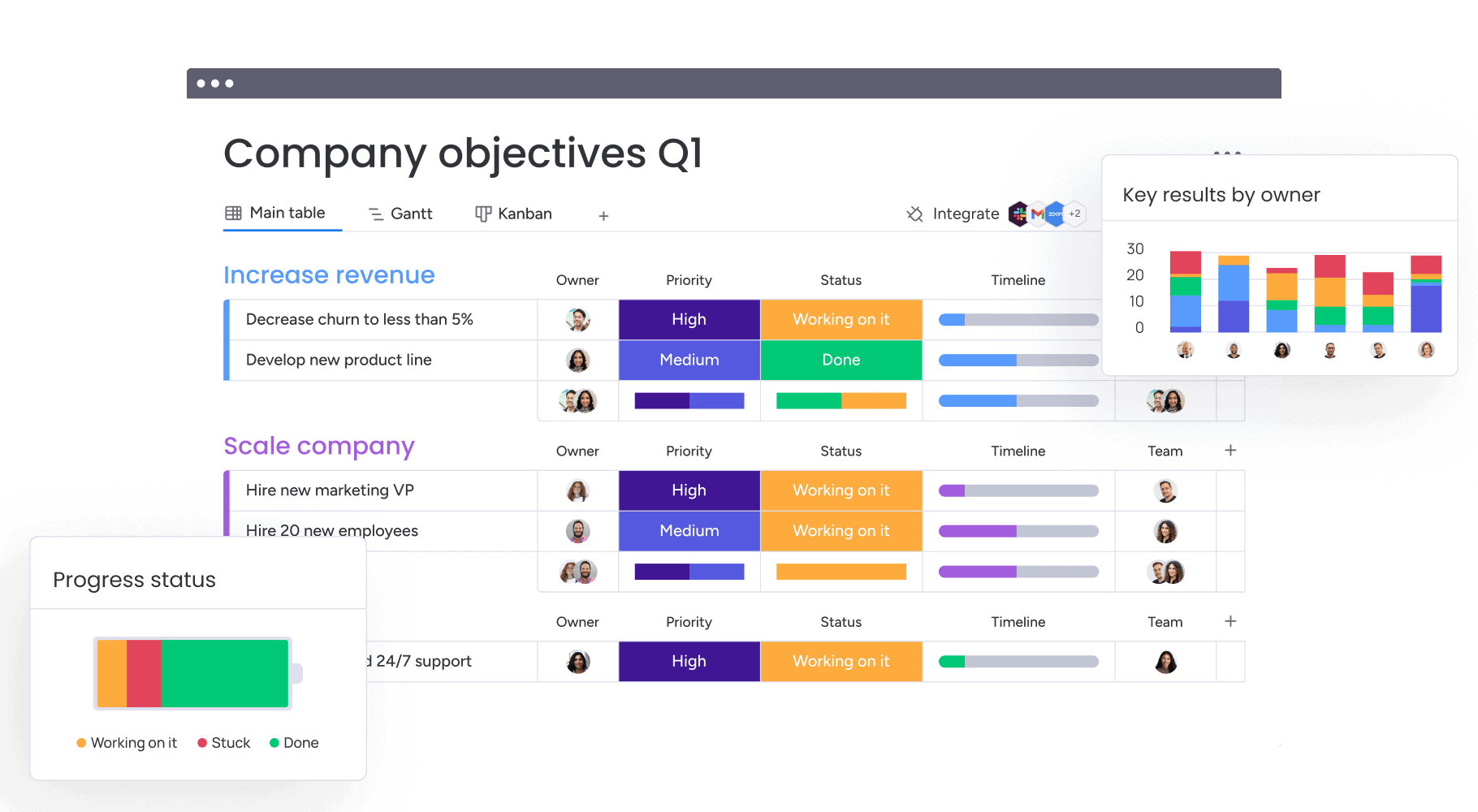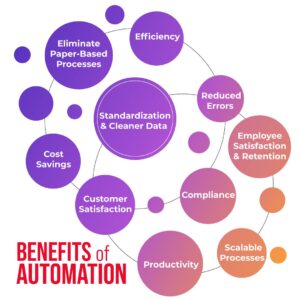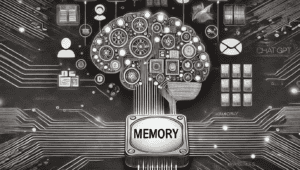Top Monday.com Features for Business Efficiency
Learn how Monday.com’s key features can drive business efficiency and optimize task management, project tracking, and team collaboration.
Introduction
Businesses today need efficient tools to streamline workflows and improve productivity. Monday.com provides a versatile platform with customizable features designed to enhance business operations. From automation to task organization and visual project tracking, Monday.com equips teams with the tools they need to manage projects seamlessly and reach their goals faster. This article will explore the top features that make Monday.com a go-to choice for improving efficiency across various business tasks.
Why Choose Monday.com for Enhanced Business Efficiency?
Monday.com’s feature set is built to tackle common productivity obstacles in task management, team collaboration, and workflow optimization.
Simplifying Task Organization
Effective task management is essential for productivity, especially for teams handling complex projects.
- Customizable Boards: Organize tasks on boards that can be tailored with columns, labels, and color codes to enhance clarity.
- Priority and Status Columns: Quickly identify which tasks need immediate attention with priority markers and real-time status updates.
Summary: Customizable task organization keeps teams focused on high-priority items and promotes a structured workflow.
Boosting Team Collaboration
Communication can be challenging, especially for remote and hybrid teams.
- In-Task Messaging: Monday.com allows team members to communicate within tasks, reducing email clutter.
- File Sharing and Attachments: Attach necessary documents directly to tasks, ensuring easy access for all team members.
Summary: Built-in collaboration tools keep communication organized, helping teams stay aligned without relying on external tools.
Top Features of Monday.com for Business Efficiency
Here’s an in-depth look at Monday.com’s top features that streamline business workflows and enhance productivity.
1. Workflow Customization with Boards and Columns
Monday.com’s boards and columns allow for a high level of customization, enabling teams to create workflows that meet specific needs.
Custom Columns
Add columns that track details such as priority, due date, status, and assignees.
- Status Columns: Indicate task progress with customizable statuses like “In Progress,” “Stuck,” or “Completed.”
- Priority Markers: Assign priority levels to tasks, helping teams focus on high-impact items first.
Benefit: Customizable columns allow teams to view essential information at a glance, improving task prioritization.
Board Templates
Monday.com provides templates for different types of projects and industries.
- Pre-Designed Templates: Choose from a wide range of templates suited for marketing, sales, development, and more.
- Easy Customization: Modify templates to fit specific project needs, reducing setup time.
Benefit: Templates simplify the setup process and ensure teams have an optimized workflow from the start.
2. Automation for Repetitive Tasks
Automation reduces the need for manual input, allowing teams to focus on strategic tasks.
Automation Recipes
Use pre-set automation recipes to streamline recurring actions.
- Status Updates: Automatically update a task’s status when certain conditions are met.
- Deadline Reminders: Set reminders to notify team members when deadlines are approaching.
Benefit: Automation improves efficiency by handling routine tasks, reducing the risk of missed updates.
Custom Automations
Create tailored automations to fit unique workflow needs.
- Trigger-Based Actions: Set triggers, like task completion, to initiate actions such as notifying team members.
- Flexible Workflow Adjustments: Customize automation based on project type, ensuring relevance to specific workflows.
Benefit: Custom automations increase flexibility, adapting to the unique demands of different projects.
3. Multiple Project Views for Improved Visibility
Monday.com offers various views that cater to different team preferences, enhancing project tracking and oversight.
Kanban View
Ideal for agile teams, the Kanban view organizes tasks into stages, making it easy to track progress.
- Drag-and-Drop: Move tasks across stages as they progress.
- Clear Status Representation: See at a glance where tasks stand in the workflow.
Timeline and Gantt Chart Views
For projects with deadlines, these views allow teams to visualize schedules and dependencies.
- Task Dependencies: Link tasks to ensure they are completed in sequence.
- Time Allocation: Assign start and end dates to manage project timelines effectively.
Benefit: Different views accommodate various project management styles, enabling teams to select the format that best suits their workflow.
Table: Key Monday.com Features for Business Efficiency
| Feature | Description | Primary Benefit |
|---|---|---|
| Custom Columns | Track details like priority, due date, and status | Provides clear task prioritization |
| Automation Recipes | Automates recurring tasks like status updates and reminders | Reduces manual input and improves consistency |
| Kanban View | Organizes tasks in stages with drag-and-drop functionality | Ideal for agile project tracking |
| Timeline/Gantt Chart | Visualize tasks with deadlines and dependencies | Manages schedules effectively |
| File Sharing | Allows direct file attachment to tasks | Enhances team accessibility to relevant files |
Note: These features enable businesses to tailor Monday.com to fit their specific workflow needs.
4. Collaboration and Communication Tools
Monday.com includes built-in collaboration features that improve team communication and keep conversations within the context of tasks.
In-Task Comments and Mentions
Encourage team discussions directly within tasks for streamlined communication.
- Mentions: Tag team members in comments to ensure important updates are seen.
- Comment History: Keep track of previous discussions for easy reference.
Benefit: In-task communication ensures that project updates are accessible, reducing the need for external messaging tools.
File Attachments and Version Tracking
Attach relevant files directly to tasks and monitor changes to ensure team members have the latest information.
- File Sharing: Upload documents, images, and files to specific tasks.
- Version History: Track updates and revisions to maintain document accuracy.
Benefit: Centralized file storage improves access and reduces confusion over document versions.
5. Real-Time Notifications and Alerts
Stay informed on updates with customizable notifications that keep team members in the loop.
Custom Notifications
Configure notifications for specific events, such as status changes or approaching deadlines.
- Email Alerts: Receive updates via email for important changes.
- Mobile Notifications: Stay updated on the go with alerts on mobile devices.
Benefit: Real-time notifications ensure that team members are always informed of important changes, enhancing project alignment.
How to Leverage Monday.com for Maximum Efficiency
Implementing Monday.com effectively requires thoughtful setup and consistent use of its key features.
Step 1: Define Your Workflow and Set Up Boards
- Select a Template: Choose a template that matches your project needs, then customize columns to fit your workflow.
- Add Key Columns: Include priority, status, and due dates to keep tasks organized.
Step 2: Automate Routine Tasks
- Use Automation Recipes: Set up reminders, status updates, and notifications to streamline daily operations.
- Create Custom Automations: Tailor automation to fit specific project needs, ensuring relevant actions are automated.
Step 3: Monitor Progress with Visual Views
- Choose the Best View: Select a view that aligns with your team’s management style, such as Kanban for agile workflows or Gantt charts for deadline-driven projects.
- Adjust Based on Project Needs: Switch views as necessary to accommodate changes in project scope or complexity.
Benefit: A structured approach to setup and task management maximizes Monday.com’s efficiency benefits, keeping projects on track.
Conclusion
Monday.com is a versatile tool that enhances business efficiency by providing robust task organization, automation, and collaboration features. With customizable workflows, multiple project views, and real-time notifications, Monday.com helps teams stay organized, prioritize tasks, and communicate effectively. For businesses seeking to improve productivity and streamline operations, Monday.com offers the flexibility and tools to drive success.
FAQs
1. Can Monday.com handle complex workflows?
Yes, Monday.com’s customizable boards, columns, and automations make it suitable for managing complex workflows across different teams and industries.
2. Does Monday.com support document sharing?
Absolutely. Monday.com allows users to attach files directly to tasks, ensuring easy access for team members.
3. How does Monday.com notify users of task updates?
Monday.com provides custom notifications via email and mobile devices, keeping team members informed of status changes and deadlines.
4. Can I automate recurring tasks on Monday.com?
Yes, Monday.com offers pre-built and custom automation recipes to handle repetitive tasks like updating statuses and sending reminders.
5. Is Monday.com suitable for remote teams?
Definitely. With in-task communication, file sharing, and integrations with remote tools like Slack and Zoom, Monday.com is ideal for remote team collaboration.
6. Which project views are available in Monday.com?
Monday.com offers various views, including Kanban, Gantt, calendar, and list views, allowing teams to choose based on their preferred project management style.
7. Does Monday.com integrate with other tools?
Yes, Monday.com integrates with a variety of third-party tools, including Google Drive, Slack, Microsoft Teams, and Zoom, for a seamless workflow experience.
Top Tools for Boosting Business Efficiency
Combine Monday.com with these tools to further enhance productivity and workflow management:
Monday.com
An all-in-one project management platform offering customizable workflows, automation, and real-time collaboration.
Asana
A task and project management tool focused on organizing tasks and team communication.
Slack
A communication tool that integrates with project management platforms, facilitating team collaboration.
Zoom
A video conferencing tool perfect for remote teams, with easy integration into project management tools.
Google Drive
A document management platform that integrates well with Monday.com for easy file sharing and collaboration.
Keywords: Monday.com features, business efficiency, task management, workflow automation, project views, collaboration tools, Monday.com for teams